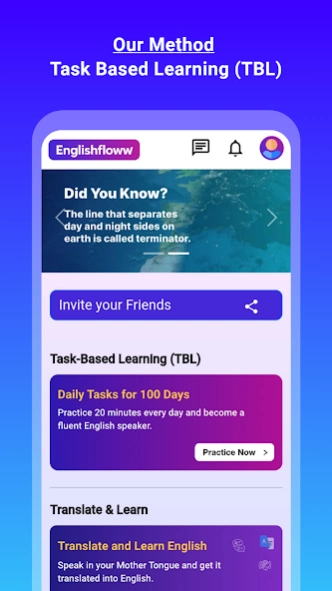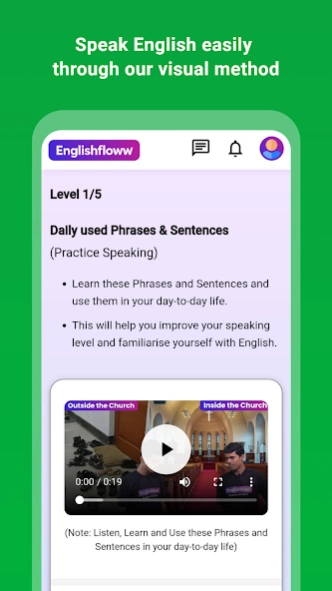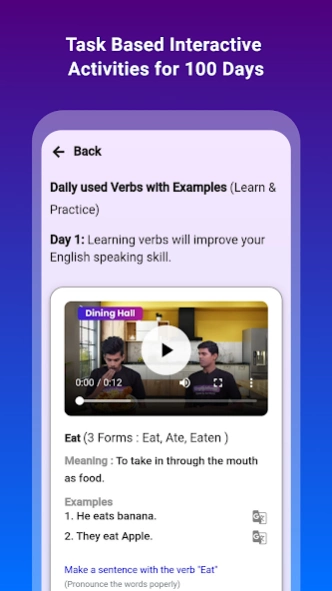Englishfloww 1.3.0
Free Version
Publisher Description
Englishfloww - Task-based learning (TBL)
Englishfloww Features (TBL): One of the World’s Best and most Successful Task-Based Learning Approach (TBL) to learn English Easily. Practice 20 minutes every day and become a fluent English speaker.
Learning to speak English is a skill that helps learners to communicate with other people. It’s normal to make mistakes. Nobody is perfect, we all make mistakes, but if we want to communicate confidently in English we need a personalised Language learning platform.
Englishfloww is crafted to provide personalised learning experiences for every type of learner. We provide the World’s best Task-Based Learning(TBL) approach which allows the learners to be holistically involved in their process of learning English effectively.
Unlike other traditional methods, Our unique method (TBL) of learning experience indulges the learners fall in love with the process of Learning English with excitement. Task-Based Interaction and activities make learning joyful.
Englishfloww provides Interactive and engaging learning tasks for learners and Visually rich content to enhance the learning process.
About Englishfloww
Englishfloww is a free app for Android published in the Teaching & Training Tools list of apps, part of Education.
The company that develops Englishfloww is winstoot. The latest version released by its developer is 1.3.0.
To install Englishfloww on your Android device, just click the green Continue To App button above to start the installation process. The app is listed on our website since 2023-04-16 and was downloaded 1 times. We have already checked if the download link is safe, however for your own protection we recommend that you scan the downloaded app with your antivirus. Your antivirus may detect the Englishfloww as malware as malware if the download link to com.winstoot.winstoot_english is broken.
How to install Englishfloww on your Android device:
- Click on the Continue To App button on our website. This will redirect you to Google Play.
- Once the Englishfloww is shown in the Google Play listing of your Android device, you can start its download and installation. Tap on the Install button located below the search bar and to the right of the app icon.
- A pop-up window with the permissions required by Englishfloww will be shown. Click on Accept to continue the process.
- Englishfloww will be downloaded onto your device, displaying a progress. Once the download completes, the installation will start and you'll get a notification after the installation is finished.